目录
前言
WWDC 2019 / 429 - LLDB: Beyond “po” 介绍了 Xcode 11 中 LLDB 的常用功能及其原理,演讲者来自 Debugging Technologies Team ,内容包含:
- LLDB 中的
po、p、v命令; - 在 LLDB 中自定义 Data Formatter;
- Python 脚本在 LLDB 中的使用。
本文做一个摘要和总结。
示例 project:https://github.com/Bob-Playground/LLDB-Demo
LLDB 常用命令 po、p、v
LLDB 常用命令一:po
示例代码:
1
2
3
4
5
6
7
8
struct Trip {
var name: String
var destinations: [String]
}
let cruise = Trip(
name: "Mediterranean Cruise",
destinations: ["Sorrento", "Capri", "Taormina"])
po 的常见用法
po 常见用法是打印变量:
(lldb) po cruise
▿ Trip
- name : "Mediterranean Cruise"
▿ destinations : 3 elements
- 0 : "Sorrento"
- 1 : "Capri"
- 2 : "Taormina"
po 也可以调用对象的方法:
(lldb) po cruise.name.uppercased()
"MEDITERRANEAN CRUISE"
(lldb) po cruise.destinations.sorted()
▿ 3 elements
- 0 : "Capri"
- 1 : "Sorrento"
- 2 : "Taormina"
po 还可以计算表达式,等等。
po 是 expression 命令的 alias
po不是 LLDB 中的 first-class 命令。
po 实际上是 expression 命令的一个 alias,po cruise 等效于:
expression -O -- cruise
参数说明:-O 是 --object-description 的简写。详细的参数说明可在 LLDB 内通过 help expression 查看(在 Xcode Console 或 System Console 中都可以),如:
help expression
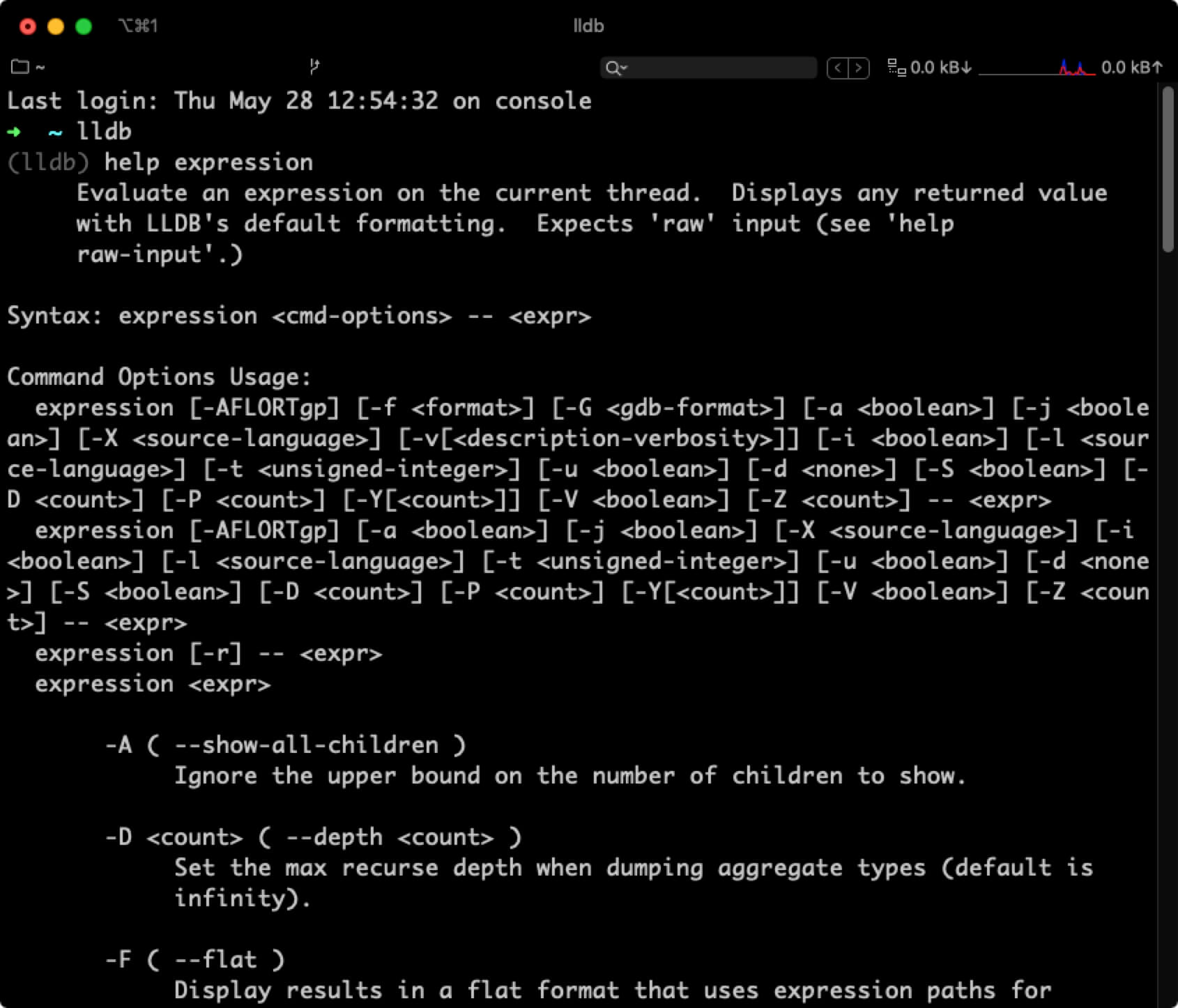
创建自定义的 alias
我们也可以创建自己的 alias :
command alias my_po expression -O --
使用自己创建的 my_po :
my_po cruise
po 的原理
po 的执行流程如下,假如用户输入了 po view :

此例中,LLDB 为 po 生成两次代码并编译、执行,最后展示相应的 description。
如果想自定义 description,可以添加一个遵守 CustomDebugStringConvertible 协议的 extension :
1
2
3
extension Trip: CustomDebugStringConvertible {
var debugDescription: String { "Trip description" }
}
更多信息请查看 CustomDebugStringConvertible 协议的相关文档。
对于 Objective-C,则可覆盖 debugDescription 方法或 description 属性来实现自定义输出。
LLDB 常用命令二:p
和 po 和类似的命令是 p :
(lldb) p cruise
(Travel.Trip) $R0 = {
name = "Mediterranean Cruise"
destinations = 3 values {
[0] = "Sorrento"
[1] = "Capri"
[2] = "Taormina"
}
}
与 po 输出不同的是,p 的输出中多了一个 $R0。像这种$R+数字的组合,实际上是 LLDB 生成的变量,可以在后续的调试中使用,如:
(lldb) po $R0.name
"Mediterranean Cruise"
p 是 expression 命令的 alias
p不是 LLDB 中的 first-class 命令。
实际上,p 也是 expression 命令的 alias,p cruise 等效于:
expression cruise
p 的原理
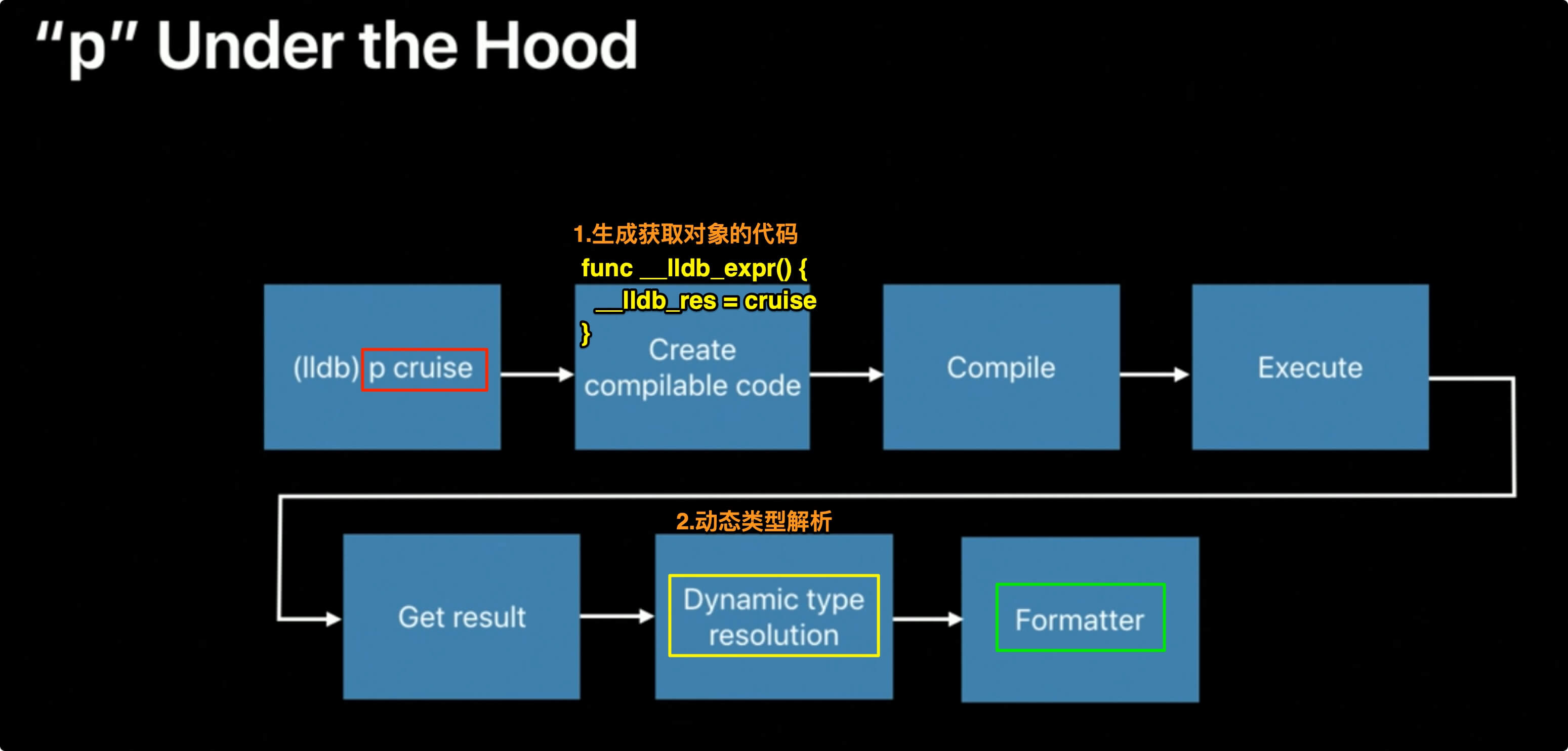
p 的前半部分过程与 po 一样,生成获取对象的代码并获取对象。不一样的地方是,p 拿到 result 后,会对 result 做 动态类型解析(Dynamic type resolution)。我们来看一个例子,把之前的代码稍作改动:
1
2
3
4
5
6
7
8
9
10
protocol Activity {}
struct Trip: Activity {
var name: String
var destinations: [String]
}
let cruise: Activity = Trip(
name: "Mediterranean Cruise",
destinations: ["Sorrento", "Capri", "Taormina"])
我们添加了一个 Activity 协议,并让 Trip 遵守此协议。创建的 cruise 变量声明为遵守 Activity 协议的类型。
再输入 p cruise 和 p cruise.name:
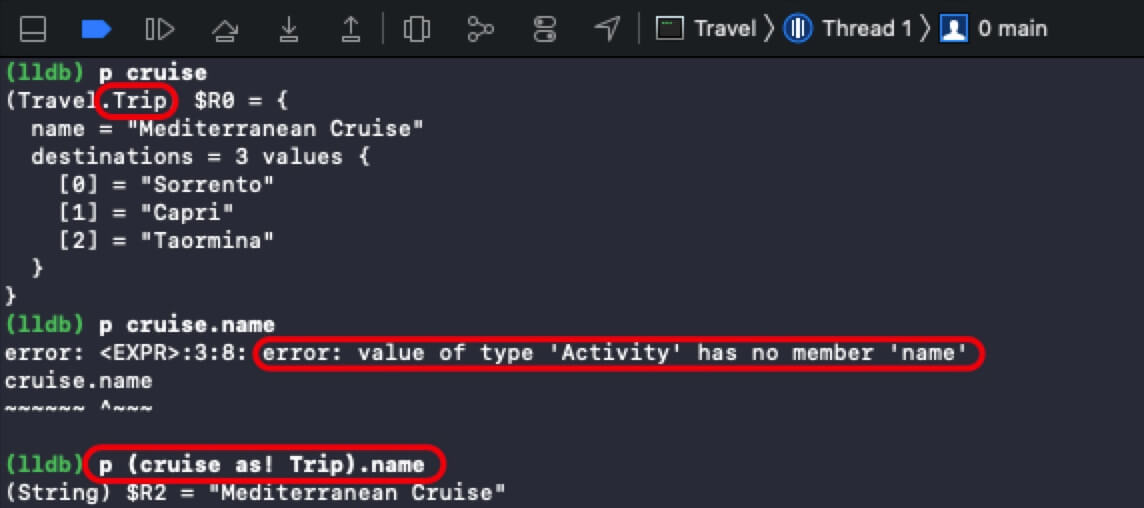
可以看到,p cruise 的输出和之前一样,打印出了 cruise 的真实类型 Trip。这是因为 LLDB 在拿到 result 后对其做了动态类型解析。
要注意的是,p 只对 result 做动态类型解析,所以上面的 p cruise.name 会报错。分析:在 LLDB 生成代码时,只能从源码知道 cruise 是遵守 Activity 的协议的类型,而 Activity 协议中并没有 name 成员,所以 LLDB 生成的代码编译时就报错了,无法走到动态类型解析这一步。
想要通过 p 打印 name,就必须先将 cruise 强转为 Trip 类型:p (cruise as! Trip).name。
在流程的最后,result 会传递给 Formatter Subsystem 处理,以输出可读性更强的内容。如果想看原始内容,可在 expression 命令后使用 --raw 参数:
expression --raw -- cruise
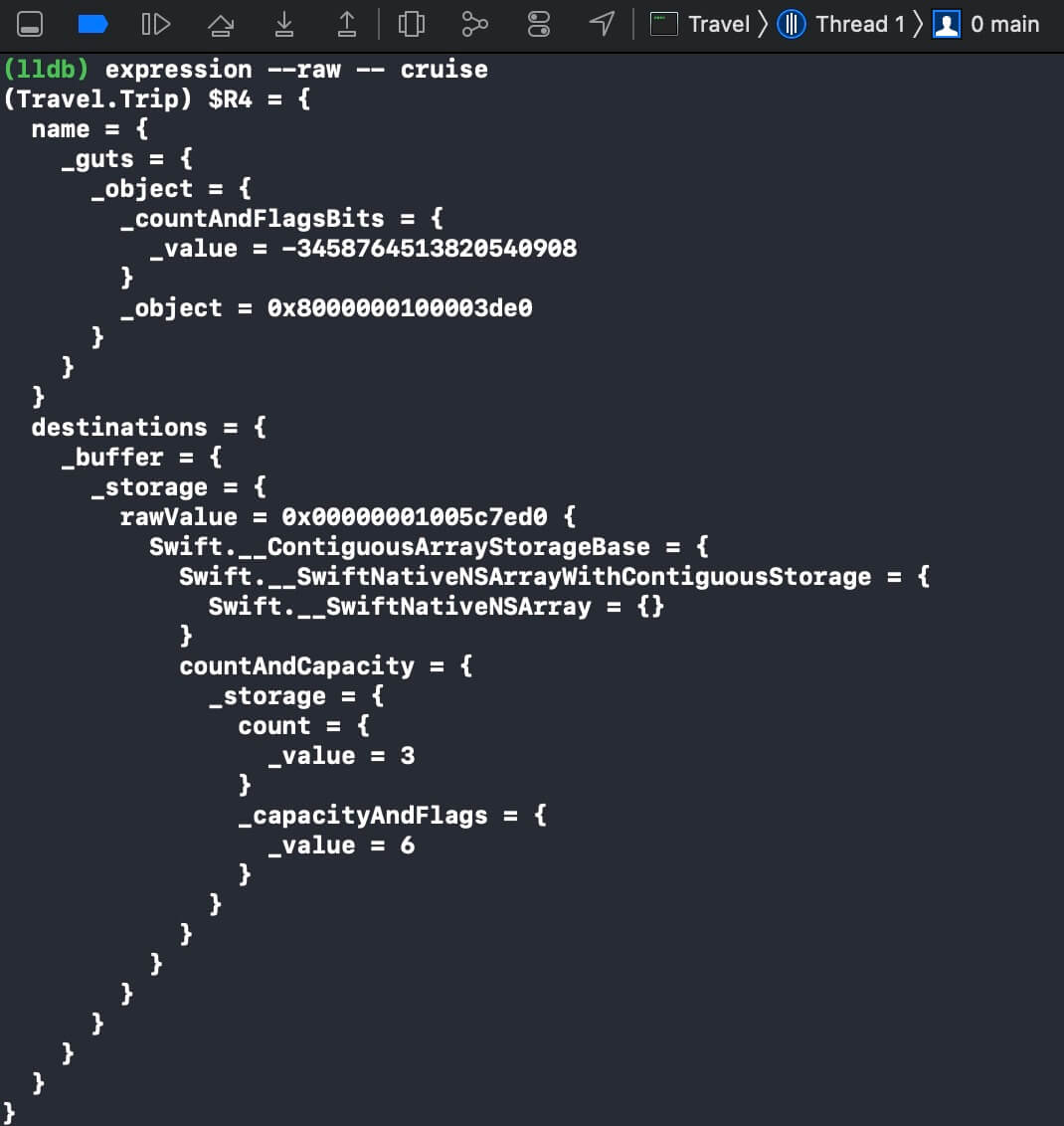
LLDB 常用命令三:v
在上面的例子中,我们需要强制转换 cruise 的类型,才能打印 name。其实 LLDB 的 v 命令,可以更便捷地完成这项任务:
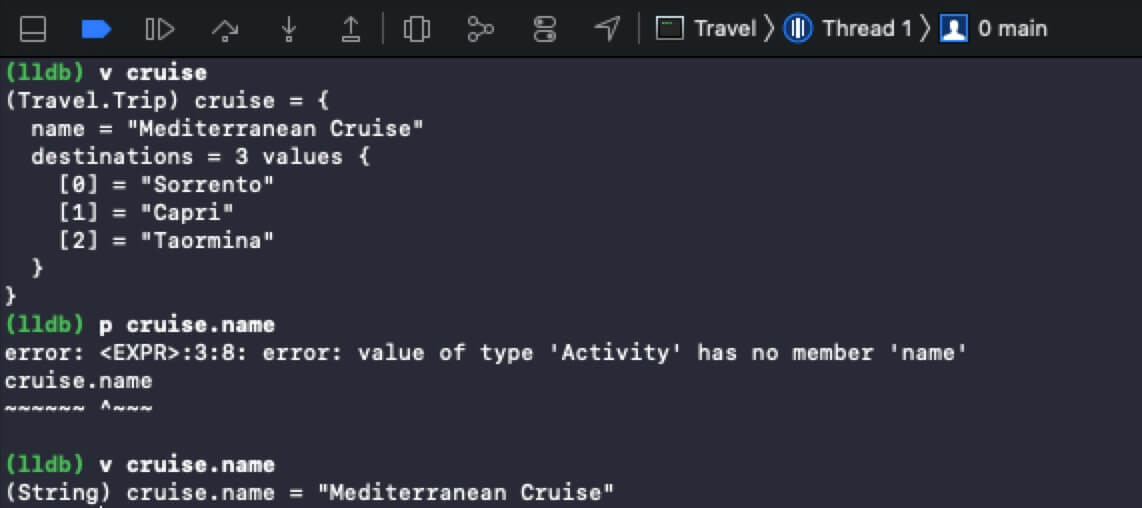
从输出我们可以看到,v cruise 的输出和 p cruise 类似。但是,p cruise.name 报错了,而 v cruise.name 能正常打印 name。
v 是 frame variable 命令的 alias
实际上,v 是 Xcode 10.2 引入的 alias,v cruise 等效于:
frame variable cruise
v 的原理
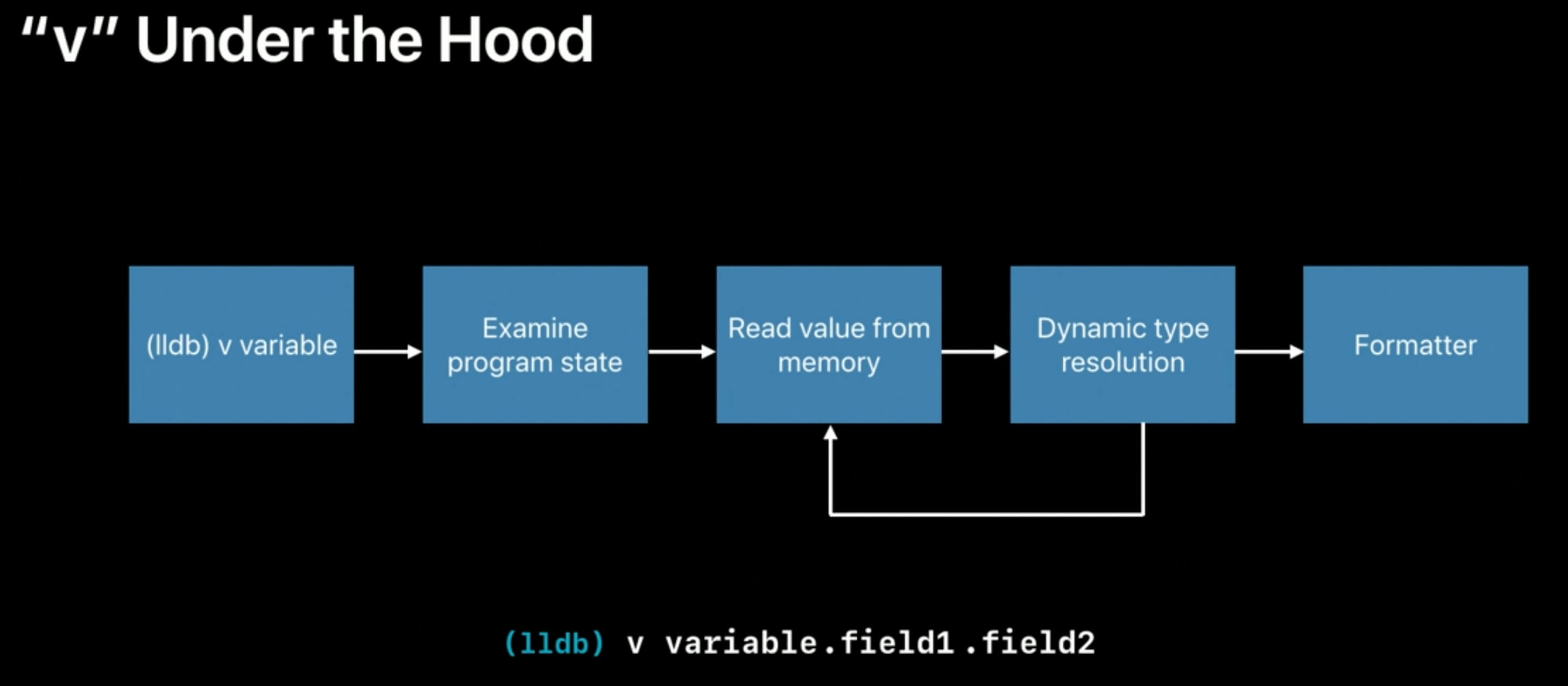
从上图可以看出,v 并不生成代码来编译和执行,而是先直接从内存中读取值,再进行 动态类型解析。如果有 subfields,则循环这两步,直到拿到最终的值。
与 p 相同的是,result 会传递给 Formatter Subsystem 处理,以输出可读性更强的内容。
由于不需要编译和执行代码,v 的速度也比 po 或 p 快很多。但是,这也决定了 v 只能读取值,而无法调用方法或计算表达式。
po,p,v 的使用场景
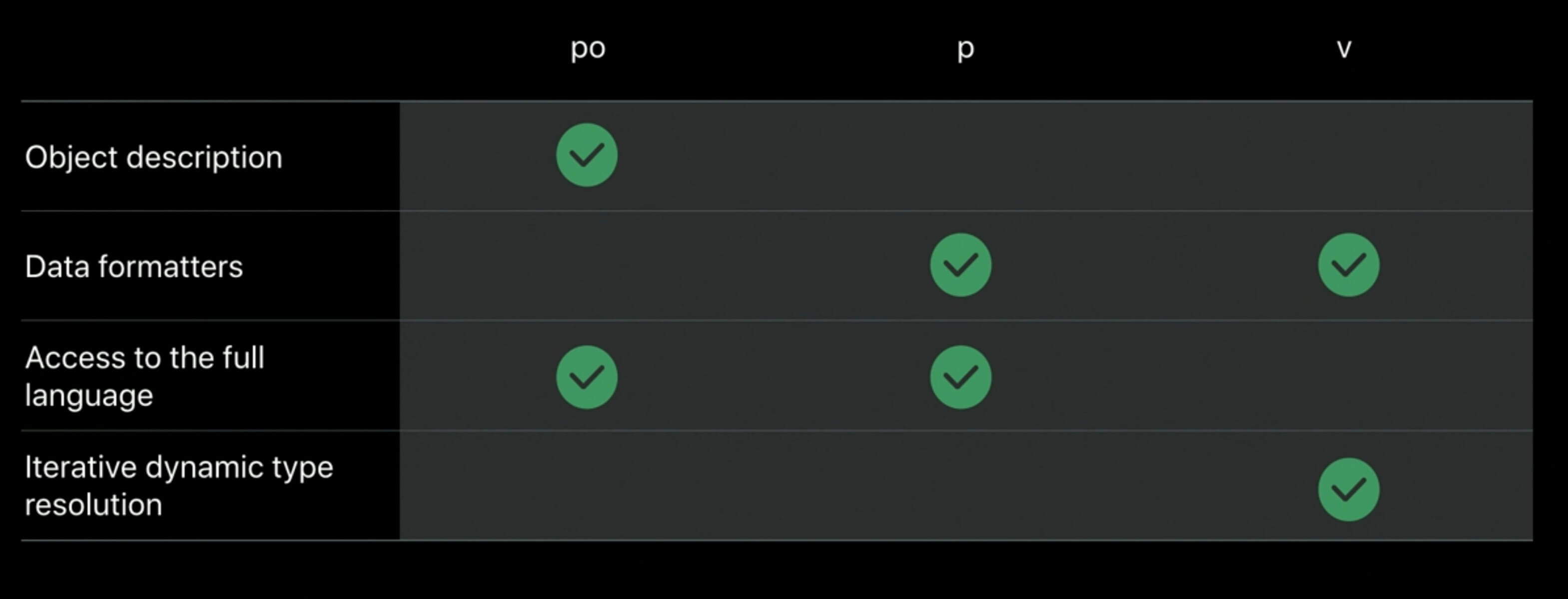
小结:
po和p可使用语言的全部特性。LLDB 根据用户的输入,生成代码编译运行。可以进行调用方法、计算表达式等操作。po可以获得对象的 description,p和v能使用 Data Formatter Subsystem 处理 result。p可以对 result 做 动态类型解析。v直接从内存读取变量,速度快,并且可以对读取的值递归地做 动态类型解析,但不能用于调用方法、计算表达式等。
自定义 Data Formatter
LLDB 有一个 Data Formatter Subsystem,允许开发者为他们的变量自定义显示选项。1
Filters
如果一个类型的成员变量很多,而我们只想看其中某个变量的值,则可为这个类型添加一个 Filter。
如果我们只想看 Trip 的 name 属性,添加 Filter :
type filter add Travel.Trip --child name
再打印,就只显示 name 属性了:
(lldb) v cruise
(Travel.Trip) cruise = (name = "Mediterranean Cruise")
删除 Filter :
type filter delete Travel.Trip
Summary Strings
Xcode Variables 界面中会显示变量的 Summary :
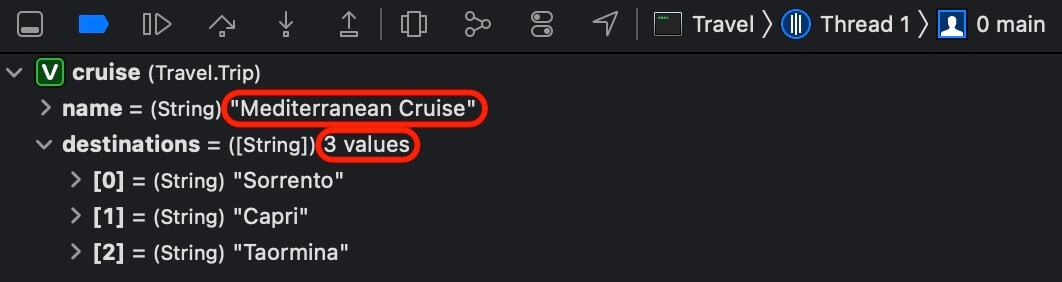
可以看出,name (String) 和 destinations (Array) 这两个系统类型的变量都显示了 Summary ,而自定的 Trip 类型的 cruise 变量没有显示 Summary 。
我们可以为 Trip 类型添加自定义的 Summary,比如显示旅程的起点和终点。添加 Summary :
type summary add Travel.Trip --summary-string "${var.name} from ${var.destinations[0]} to ${var.destinations[2]}"
和 v 命令一样,要使用 ${var.name} 这种格式来访问变量。
再调用 v cruise :
(lldb) v cruise
(Travel.Trip) cruise = "Mediterranean Cruise" from "Sorrento" to "Taormina"
下次进入断点时,Xcode Variables 界面中也会显示 cruise 变量的 Summary :
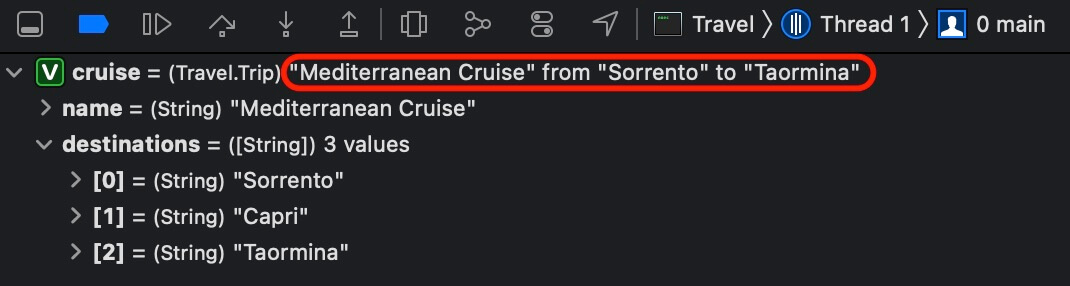
删除 Summary :
type summary delete Travel.Trip
上述例子有个问题:由于 Formatter 无法访问计算变量(computed variables),如数组的元素总数,所以数组 index 只能硬编码。
Python 脚本在 LLDB 中的使用
从 Xcode 11 开始,LLDB Scripting 开始使用 Python3 。
要解决上述的硬编码问题,可使用 LLDB’s Python API 来添加 Formatter 。
优势:
- 可以使用 Python 进行任意的计算
- Full access to LLDB’s Python API
简介
LLDB’s Python API : 即 LLDB Scripting Bridge API
LLDB Scripting Bridge API 中的常用类型:
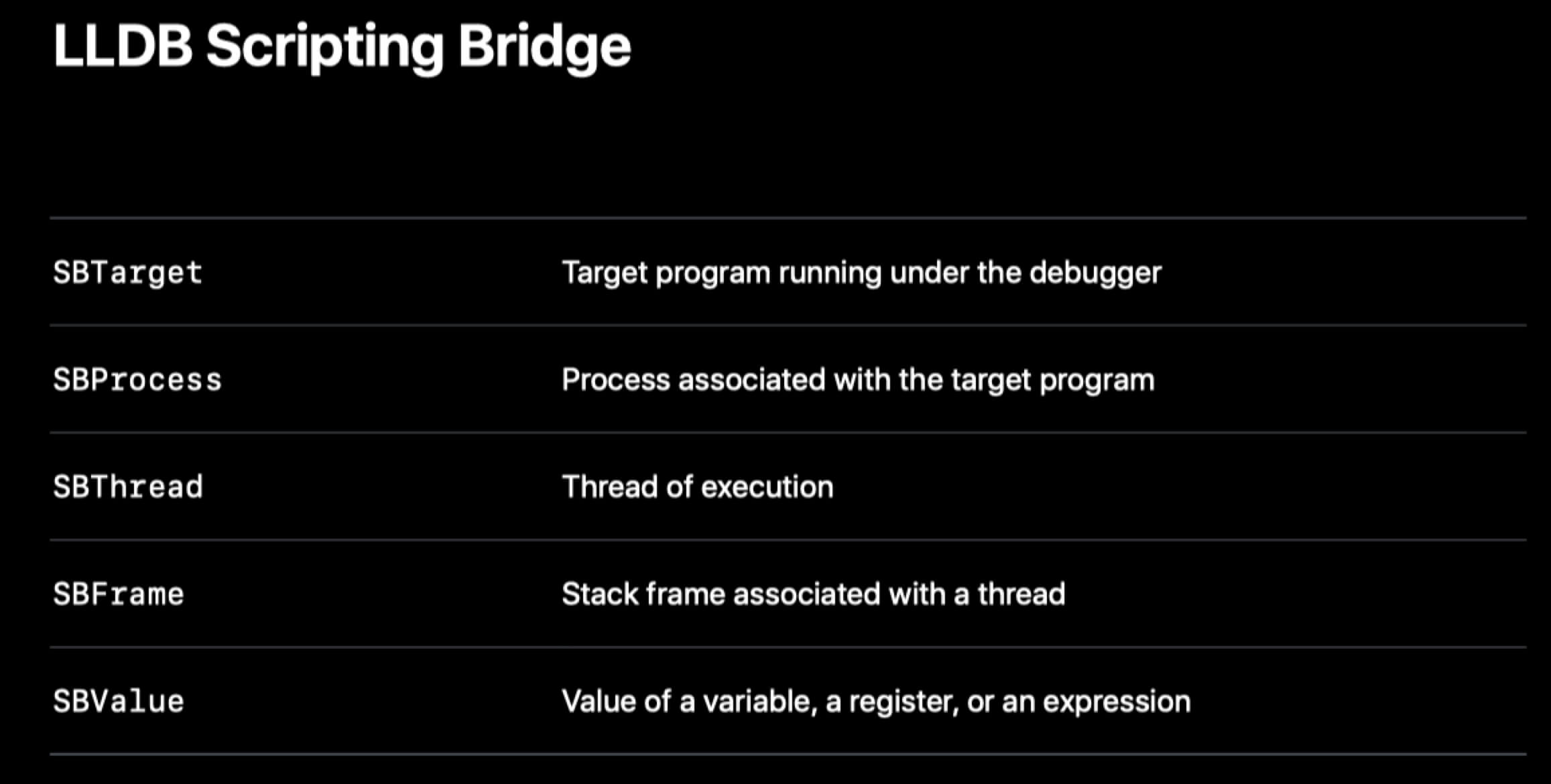
在 Xcode Console 的交互界面中使用 Python
在 Xcode Console 中输入 script 命令进入到 Python 交互界面:
1
2
3
(lldb) script
Python Interactive Interpreter. To exit, type 'quit()', 'exit()'.
>>>
- 调用
lldb.frame可获取当前 Frame (栈桢),返回值的类型是SBFrame。 - 调用
FindVariable可以获取到指定的变量,返回值的类型是SBValue。
1
2
3
4
5
6
7
8
9
10
>>> cruise = lldb.frame.FindVariable("cruise")
>>> print(cruise) # 为什么在 Xcode 12.5 中打印的是 No value ?
(Travel.Trip) cruise = {
name = "Mediterranean Cruise"
destinations = 3 values {
_buffer = {
_storage = (rawValue = 0x0000600002c22260 -> 0x00007fff873fddd8 libswiftCore.dylib`InitialAllocationPool + 72)
}
}
}
调用 SBValue 的 GetChildMemberWithName 方法,可以获取到 cruise 的 destinations 属性,返回值的类型是 SBValue 。
1
2
3
4
5
6
7
>>> destinations = cruise.GetChildMemberWithName("destinations")
>>> print(destinations)
([String]) destinations = 3 values {
[0] = "Sorrento"
[1] = "Capri"
[2] = "Taormina"
}
获取数组的总数:
1
>>> count = destinations.GetNumChildren()
获取出发地的名称:
1
2
3
>>> begin = destinations.GetChildAtIndex(0)
>>> print(begin)
(String) [0] = "Sorrento"
获取目的地的名称:
1
2
3
>>> end = destinations.GetChildAtIndex(count - 1)
>>> print(end)
(String) [2] = "Taormina"
格式化打印:
1
2
>>> print("Trip from {} to {}".format(begin, end))
Trip from (String) [0] = "Sorrento" to (String) [2] = "Taormina"
使用 GetSummary 方法优化格式化打印:
1
2
>>> print("Trip from {} to {}".format(begin.GetSummary(), end.GetSummary()))
Trip from "Sorrento" to "Taormina"
加载 Python 脚本
可将上述操作写入名为 Trip.py 的脚本中,在其中添加 SummaryProvider 方法:
1
2
3
4
5
6
7
8
9
10
def SummaryProvider(value, _):
destinations = value.GetChildMemberWithName("destinations")
count = destinations.GetNumChildren()
if count == 0:
return "Empty trip"
begin = destinations.GetChildAtIndex(0).GetSummary()
end = destinations.GetChildAtIndex(count - 1).GetSummary()
return "Trip with {} stops from {} to {}".format(count, begin, end)
将脚本放入 ~/.lldb 目录下,在 Xcode Console 中加载脚本:
command script import ~/.lldb/Trip.py
在 Xcode Console 中使用脚本提供的 SummaryProvider 方法,为 Trip 类型添加 Summary :
type summary add Travel.Trip --python-function Trip.SummaryProvider
再次输入 v cruise,就得到了自定义格式化的输出:
(lldb) v cruise
(Travel.Trip) cruise = Trip with 3 stops from "Sorrento" to "Taormina"
除了 Xcode Console ,Xcode Variables 界面中也显示了自定义 Formatter 的内容:
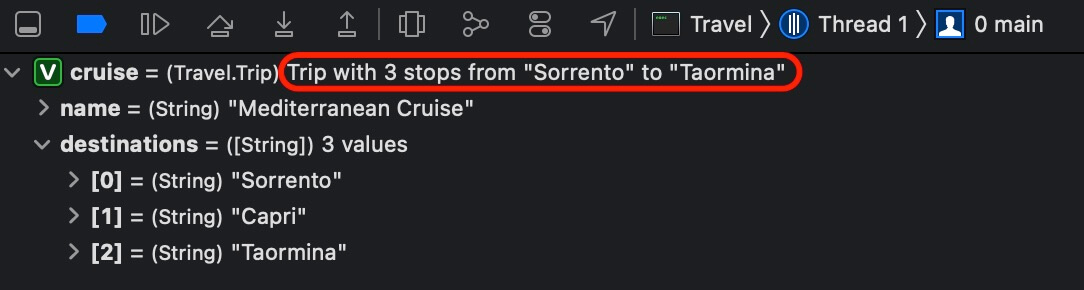
Synthetic Children
在 Trip.py 脚本中添加 Python class :
1
2
3
4
5
6
7
8
9
10
11
12
13
// Trip.py
class ExampleSyntheticChildrenProvider:
def __init__(self, value, _):
...
def num_children(self):
...
def get_child_at_index(self, index):
...
def get_child_index(self, name):
...
在 Xcode Console 中再次加载 Trip.py 脚本会使其 reload :
command script import ~/.lldb/Trip.py
在 Xcode Console 中添加 Synthetic Children :
type synthetic add Travel.Trip --python-class Trip.ExampleSyntheticChildrenProvider
在 Xcode Console 中添加的 Formatter 的有效期
在 Xcode Console 中添加的 Filters 、Summary Strings 、Synthetic Children 等 Formatter 的有效期:
有效:
- 重新 Run 项目
- 关闭 Project 后重新打开
失效:
- Xcode 退出(Quit) 后,在 Xcode Console 中添加的 Formatter 就失效了,如果要再次使用,需要重新添加。
脚本的自动加载
对于一些需要长期使用的 Formatter ,每次启动 Xcode 后,都要在 Xcode Console 中手动加载脚本和手动添加 Formatter ,很繁琐。
在 LLDB 启动时,会先执行 ~/.lldbinit ,因此,可将加载脚本和添加 Formatter 的命令写入到 ~/.lldbinit 中,实现脚本自动加载:
# ~/.lldbinit
# Load Trip.py
command script import ~/.lldb/Trip.py
# Register Trip summary provider
type summary add Travel.Trip --python-function Trip.SummaryProvider
# Register Trip child provider
type synthetic add Travel.Trip --python-class Trip.ExampleSyntheticChildrenProvider
参考资料
WWDC 2019 / 429
- https://developer.apple.com/videos/play/wwdc2019/429/
- https://devstreaming-cdn.apple.com/videos/wwdc/2019/429s7ksrdjsg3bql/429/429_lldb_beyond_po.pdf